
GiveCard will power your payouts.

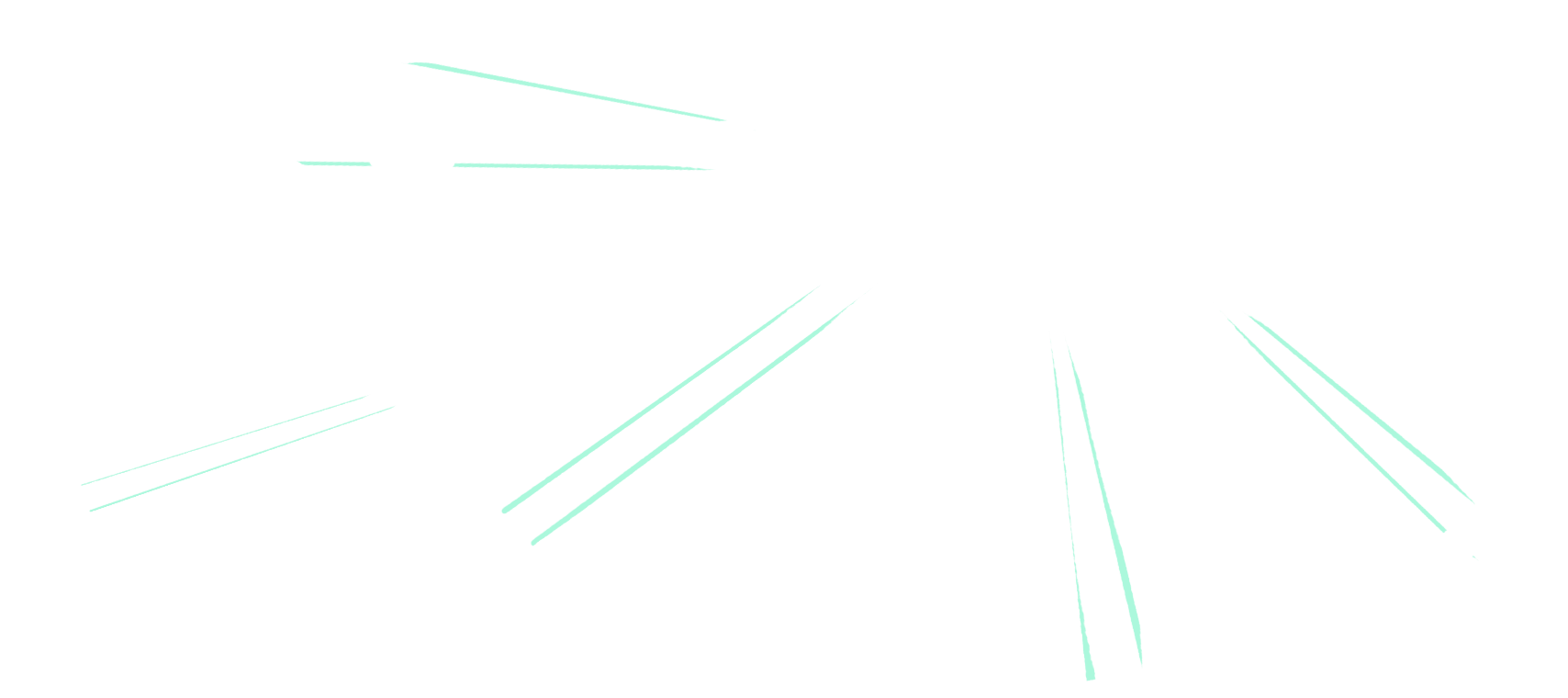



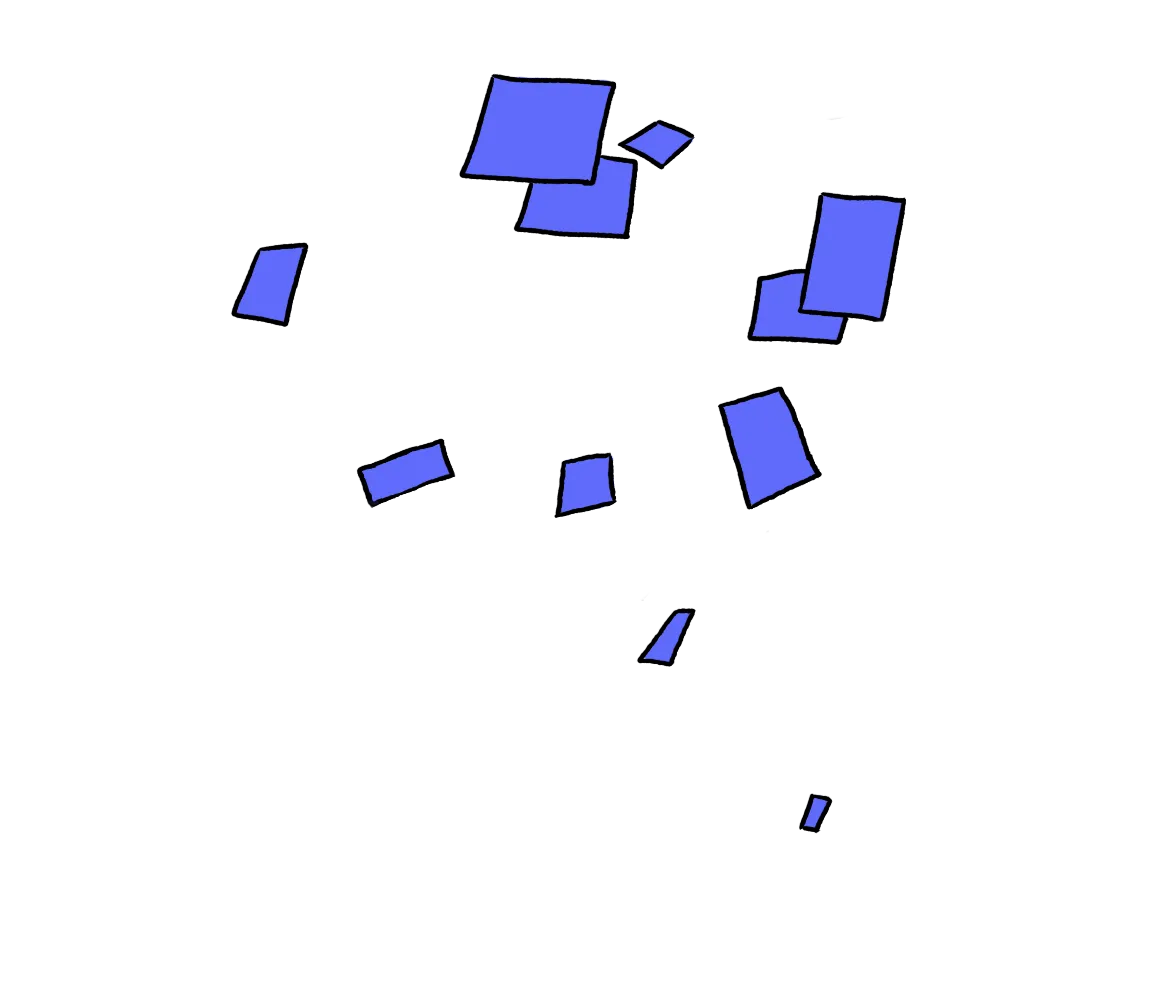
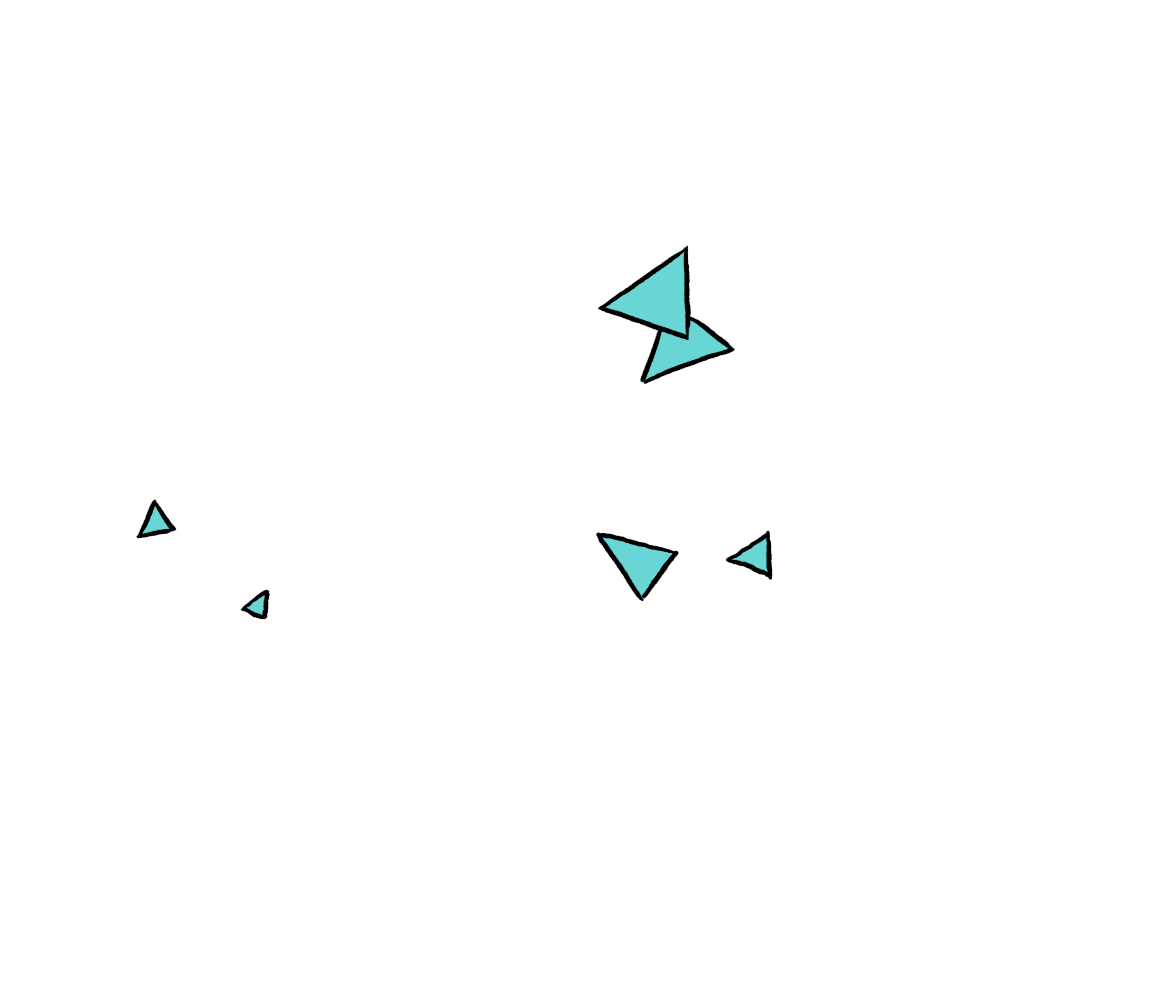
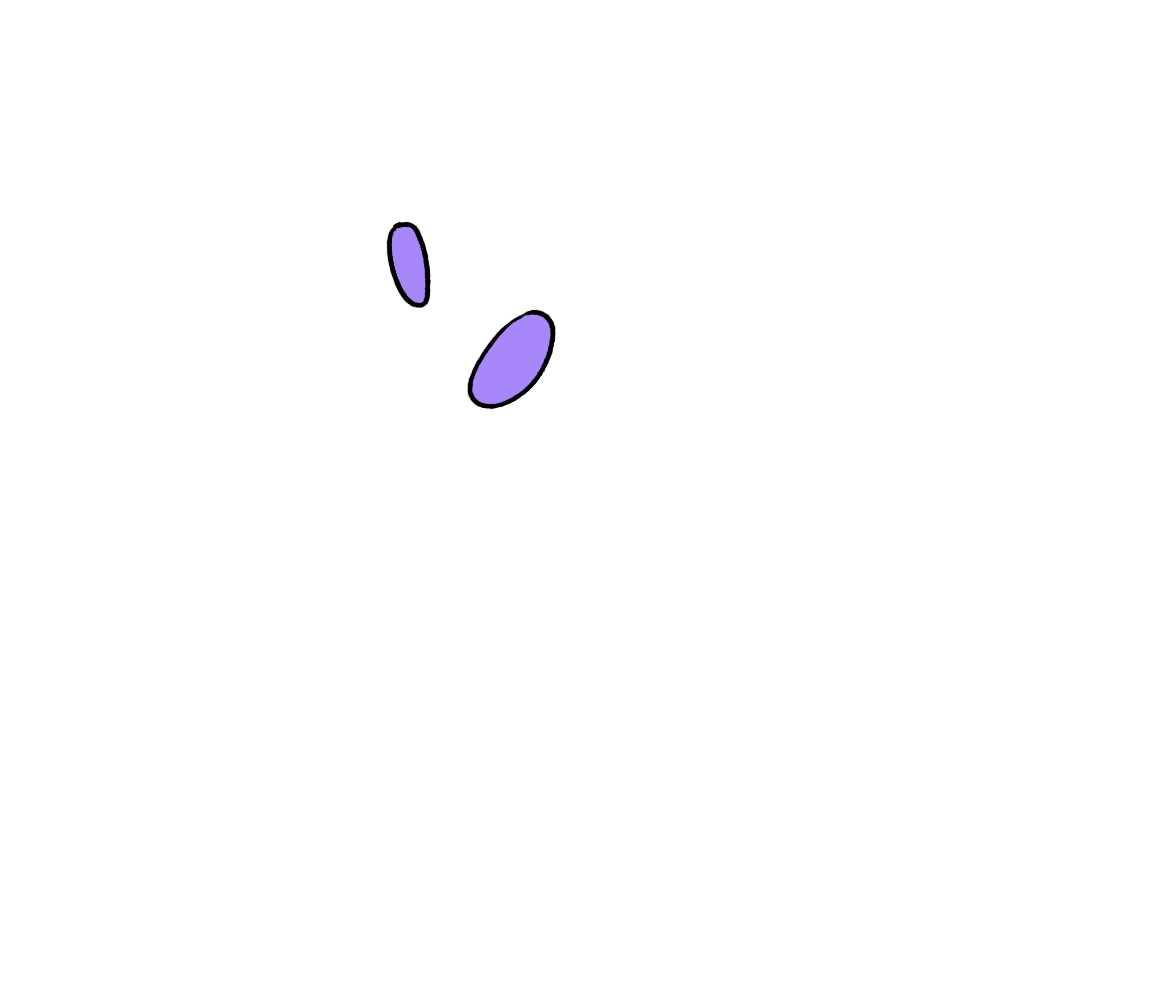
Things you may be wondering about
Key program information
When will I receive my funds?
Funds for the GiveDirectly program, in partnership with GiveCard and Propel, will be distributed throughout the month of October 2025. You’ll receive an email from mailing@givecard.io when your payment is on the way. In the meantime, see below for information based on your chosen payment method.
If you selected Bank Transfer for your payout method
You selected to receive your funds via direct deposit to your bank account.
You should have received an email from mailing@givecard.io with a link to verify your bank details. If you can't find that email, search "GiveCard Team" in your inbox, and also check your spam folder. You can also access that link here.
Once you submit your bank information, you’ll see your bank verification status. After your bank is verified, your payment will be queued for processing.
Note: Verification does not mean the payment has been sent yet.
If you complete bank verification by October 10th, GiveDirectly will process your payment and the funds should appear on your account by October 15th. If bank verification is completed after October 10th, you may not receive funds until October 31st. If completed after October 22nd at 3pm EST, you may not receive your funds until November 14th. If you have not received your payment by November 14th, please contact GiveCard support.
If you selected Physical Card for your payout method
You selected to receive a physical debit card.
We will mail your card after you complete enrollment. It should arrive at your address within 3 weeks. When your card arrives, go to the GiveCard website and make an account. This will unlock your card. We will send your payment once your card is unlocked.
Please note that you can use your card to buy things in stores or online. You cannot put money from this program into a bank account with this card.
If you don’t get your payment within 3-5 business days, email support@givecard.io.
If you selected Virtual Card for your payout method
You selected to receive a virtual debit card.
Your virtual card has already been issued and you’ll have received an email from mailing@givecard.io. Click the link in the email to activate your card. You can use your virtual card for online purchases or add it to your digital wallet (Apple Pay / Google Pay). If you can't find that email, search "GiveCard Team" in your inbox, and also check your spam folder.
If you complete enrollment by October 10th, GiveDirectly and GiveCard will process your payment by October 15th and the funds should appear on your account within a few hours. If enrollment is completed after October 10th, you may not receive funds until October 24th. If completed after October 22nd at 3pm EST, you may not receive funds until November 7th. If you have not received your payment by November 7th, please contact GiveCard support.
If you don't know which payout method you chose
Please contact GiveCard support at support@givecard.io to find out which payment method you chose.
How do I change my payout method?
Please contact GiveCard support at support@givecard.io to switch payment methods.
Still have questions?

