
managed by GiveCard and the City of SF HSA.
For help on ordering your card, please contact
SFHSA at (855) 355-5757.

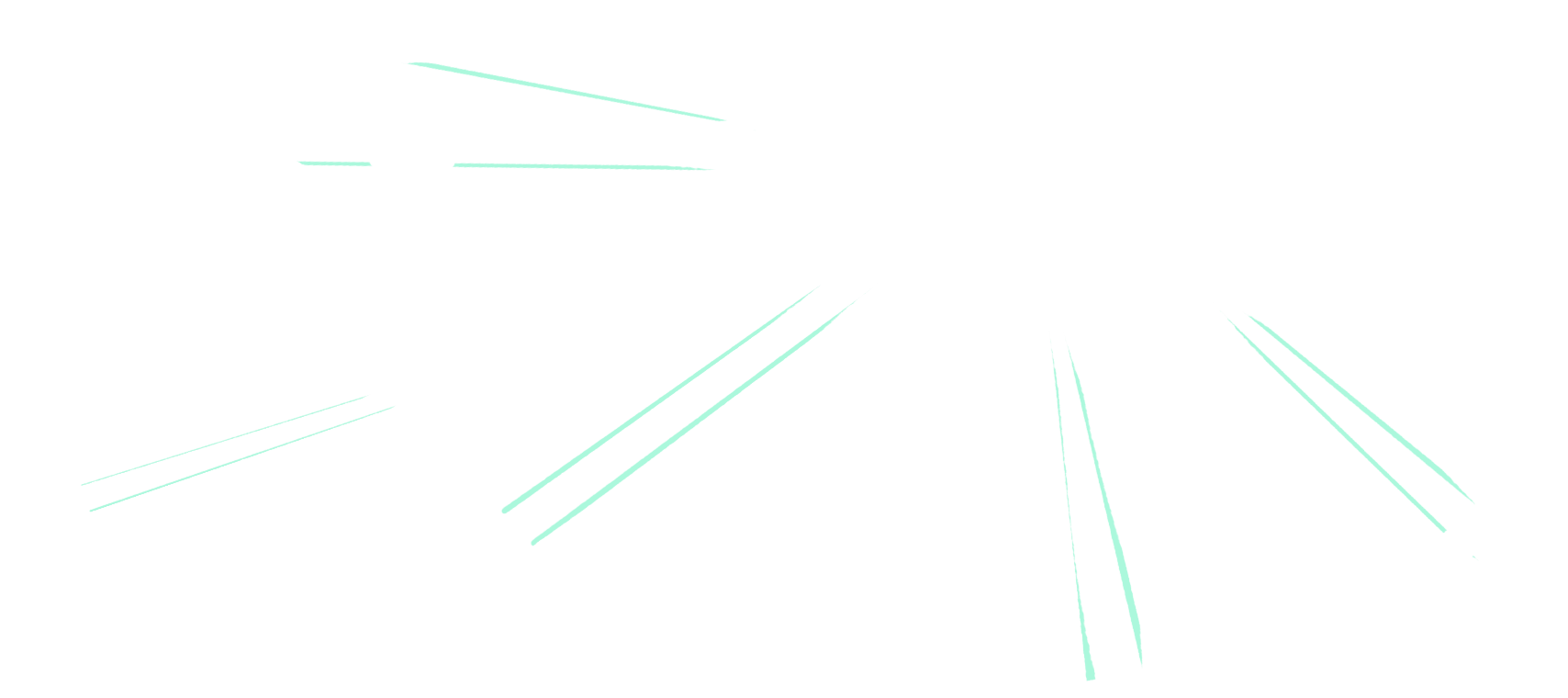



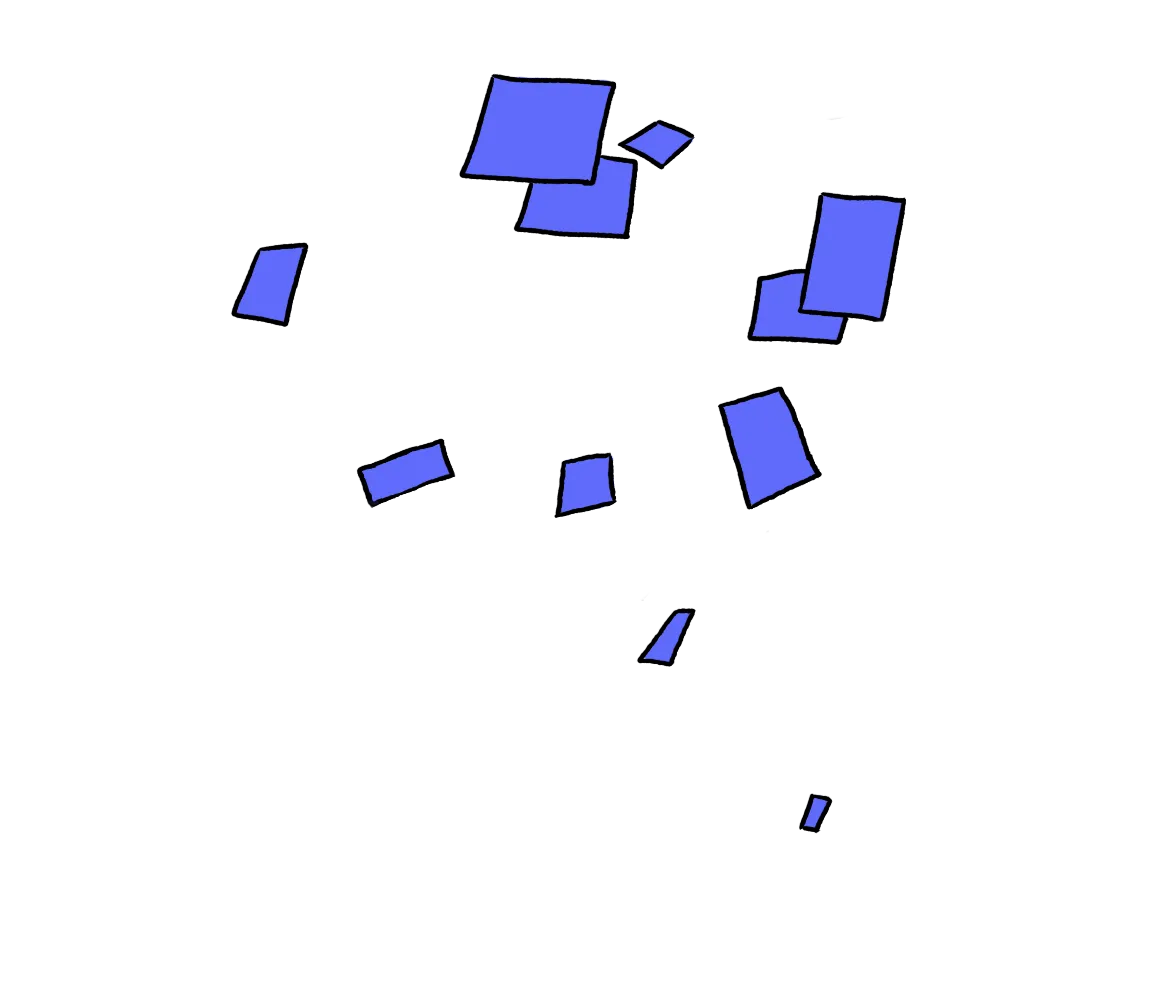
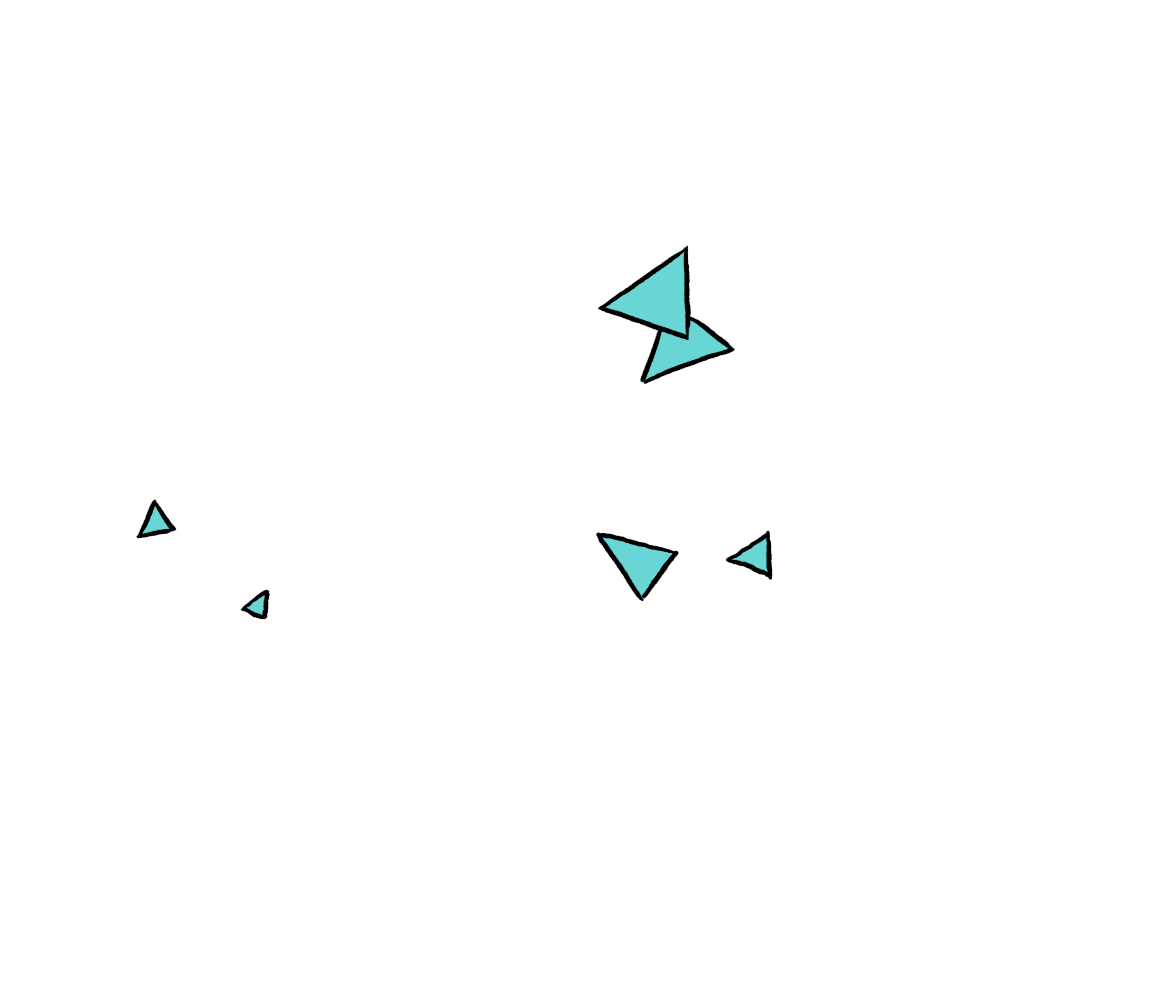
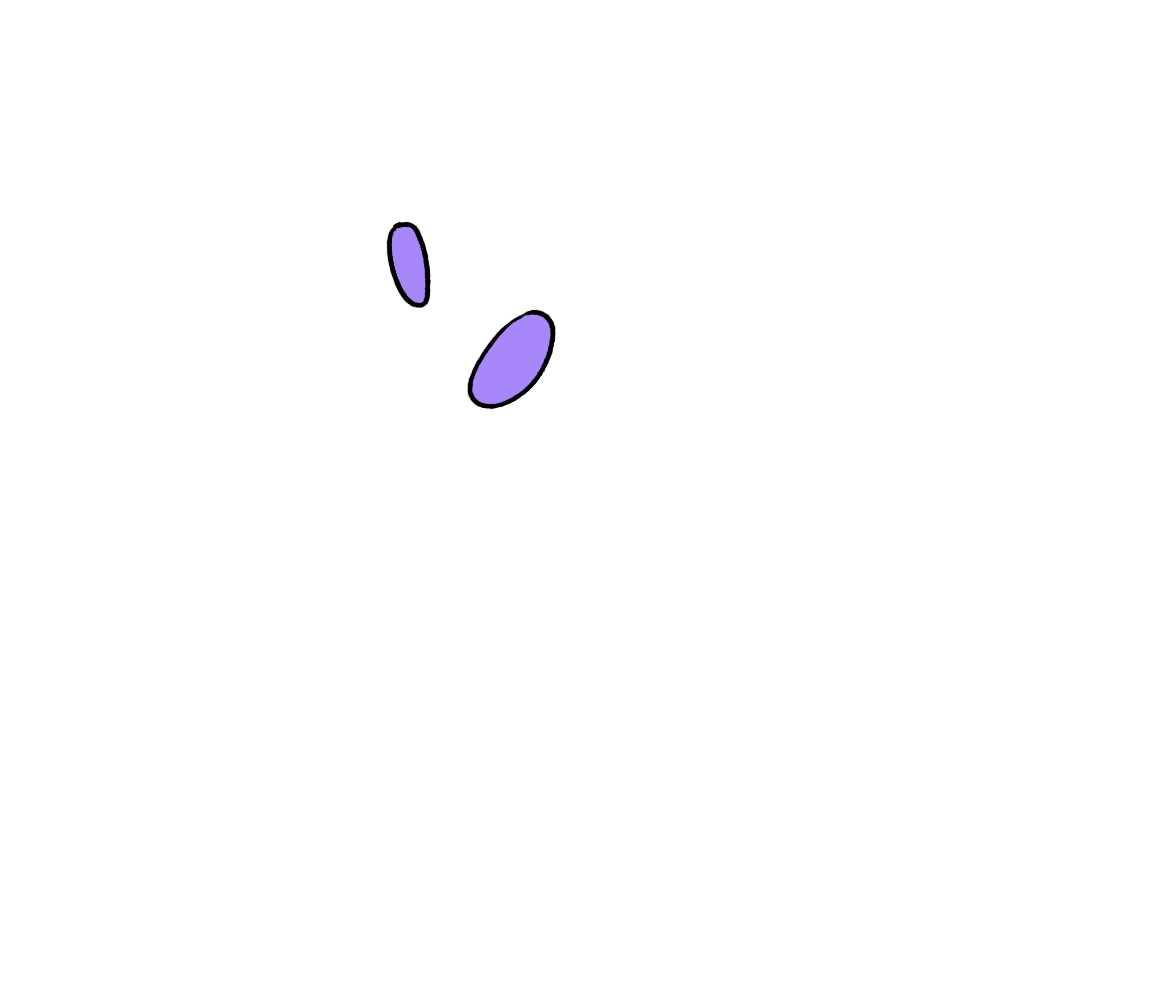
Things you may be wondering about
Key Program Information
What is CalFresh Emergency Aid?
The City of San Francisco Human Services Agency, in partnership with GiveCard, is providing a one-time grocery benefit to CalFresh households affected by the federal government shutdown. This temporary program helps families buy groceries during the disruption.
When will I receive my funds?
Funds for CalFresh Emergency Aid, in partnership with GiveCard, will be distributed throughout the month of November 2025. You cannot claim a card after December 31, 2025.
Who is eligible?
Eligible CalFresh households will receive a letter in early November 2025 with a unique six-digit activation code to claim their funds at givecard.com/foodsf. This activation code can only be used once and must be claimed by December 31, 2025.
What is the deadline to claim my funds?
You must claim your funds by December 31, 2025.
When do I need to use my funds by?
You need to use the funds by March 31, 2026.
Is this replacing my CalFresh benefits?
No. This is a separate, one-time grocery supplement. It does not affect or replace your CalFresh benefits.
I didn’t receive a letter. What should I do?
If you believe you are eligible but did not receive a letter, please contact City Support at (855) 355-5757 for verification.
How to Claim Your Grocery Supplement
You must claim your funds by December 31, 2025.
1. Go to givecard.com/foodsf.
2. Enter your six-digit activation code found in your letter.
3. Confirm your date of birth — it must match your CalFresh record.
4. Activate your virtual card and start using it right away, or request a physical card to be mailed to you.
What if my activation code doesn’t work?
If your activation code doesn’t work, or if the site fails to load, contact GiveCard Support at (628) 313-5351 or email foodsf@givecard.io. You must claim your funds by December 31, 2025.
I lost my letter — can I still claim my funds?
Yes. You will need your CalFresh Case Number and Date of Birth in order to contact City Support at (855) 355-5757 to help claim your funds. You must claim your funds by December 31, 2025.
I don’t have internet access. What can I do?
Some recipients may need to pick up cards in person. You should contact City Support at (855) 355-5757 for more information.
Where can I use my card?
You can use your card to make purchases in grocery stores (Trader Joe’s, Safeway, Whole Foods, etc.) or online grocery store vendors. You cannot put funds from this program into a bank account with this card or use it at an ATM. These funds are for grocery purchases only.
I have a Virtual Card. How do I use it?
A virtual card is a digital prepaid debit card that exists only online.
It has a card number, expiration date, and security code, but no plastic. You can use it online and, if supported by your phone, using tap-to-pay in-store with Apple Pay or Google Wallet. It spends like a regular prepaid debit card up to the available balance. This is not an EBT card.
Once you have completed the activation process, you will have activated your virtual card. You cannot put funds from this program into a bank account with this card.
To add your card to a digital wallet, refer to the “How to add my card to Apple Pay/Google Wallet?” section.
Where can I use my card?
You can use your virtual card to make purchases at grocery stores. You can purchase groceries either in-person using a digital wallet, or at online grocery stores. You cannot put funds from this program into a bank account with this card or use it at an ATM.
What is my Billing Address?
If you are purchasing online, please log into the portal to view your billing address. To manage your card, you can visit the GiveCard Cardholder Portal at givecard.com/support.
I have a Physical Card. How do I use it?
A physical card is a tangible, plastic prepaid debit card. It has a card number, expiration date, security code, magnetic stripe, chip, and supports tap-to-pay. You can use it online and for in-person purchases. This is not an EBT card.
We will mail your card to the shipping address you provided in the GiveCard Cardholder Portal. It should arrive within 5-7 business days.
Cards are shipped in a locked state. Once you receive your physical card, go to the GiveCard Cardholder Portal, log in to your account (use the same login you used during activation), and unlock the card to make grocery purchases. Your physical card details will match your virtual card details.
If you need help unlocking your card, please contact City Support at (855) 355-5757.
Where can I use my card?
You can use your physical card to make purchases in grocery stores or online grocery store vendors. You cannot put funds from this program into a bank account with this card nor use an ATM.
How long does it take to receive a physical card?
Your physical card should arrive within 5-7 business days after you request it.
Do I need to unlock my physical card before using it?
Yes. Once you receive your card, go to the GiveCard Cardholder Portal at givecard.com/support to unlock it before making any purchases. Use the same login details you used during the activation process. If you need help unlocking your card, please contact City Support at (855) 355-5757.
My card hasn’t arrived or was lost or stolen. What should I do?
If it has been more than 10 business days since you have ordered your card, or if you believe your card is lost or has been stolen, contact GiveCard Support at (628) 313-5351 or email foodsf@givecard.io.
What is my billing address?
If you are purchasing online, please log into the portal to view your billing address.
To manage your card, you can go to givecard.com/support. If you haven’t created an account, click on “Create Account” and follow the steps.
How to add my card to Apple Pay/Google Wallet?
Apple Pay
1. Prepare your iPhone. Make sure Face ID/Touch ID is set up (Settings → Face ID & Passcode / Touch ID & Passcode).
2. Add your GiveCard to Apple Wallet. Open the Wallet app → tap the blue “+” at the top corner of the screen → debit card.
3. Scan the card or enter details manually.
4. Complete the verification steps. A text or email will be sent to you according to the verification method you selected in this step.
Using Apple Pay in Physical Stores
1. Face ID devices: Double-click the side button, authenticate with Face ID, then hold the top of the iPhone near the reader.
2. Touch ID devices: Rest your finger on Touch ID, then hold the top of the iPhone near the reader.
3. Wait for the Done checkmark and follow any terminal prompts (PIN, signature, etc., if requested).
Google Wallet
1. Turn on NFC. Open Settings → search “NFC” → toggle NFC on.
2. Add your GiveCard to Google Wallet. Open Google Wallet → tap “+ Add to Wallet” → Payment card.
3. Scan the card or enter details manually. Follow any verification prompts (if shown).
Using Google Wallet in physical stores
1. Open your phone and unlock it.
2. Open the Google Wallet app and select your GiveCard.
3. Hold the back of your phone near the contactless reader.
4. Wait for the checkmark/beep and follow any on-screen terminal prompts (e.g., enter PIN or select account type if asked).
Where can I manage my card?
Visit the GiveCard Cardholder Portal at givecard.com/support to manage your card. Here, you can check your balance, view your transaction history, and lock or unlock your card for security. If you are making an online purchase, please log into the portal to view your billing address.
Where can I get my billing information?
Visit the GiveCard Cardholder Portal at givecard.com/support and log into your account to view your billing address.
What if I have questions about the program? Am I eligible?
Where can I learn more about CalFresh or SNAP benefits?
Visit the HSA’s official information page at sfhsa.org/calfresh-emergency-aid.
Can I receive additional funds?
This is a one-time benefit. For questions about additional aid, contact City Support at (855) 355-5757.
Can I pick up a card in person?
Some recipients may be able to pick up cards in person. Contact City Support at (855) 355-5757 for more information.
The website isn’t working. What should I do?
Try refreshing the page, switching browsers, or using another device. If the problem continues, contact GiveCard Support at (628) 313-5351 or email foodsf@givecard.io.
How is my information used?
Your information is used only to verify eligibility and manage your account. It is securely stored, never sold, and not shared for marketing purposes. You will only receive communications related to your account or verification.
Key Deadlines and Contacts
Claim deadline: December 31, 2025
Funds expire: March 31, 2026
City Support (activation, eligibility or program questions): (855) 355-5757
GiveCard Support (card issues): (628) 313-5351 or foodsf@givecard.io
HSA FAQs: https://www.sfhsa.org/calfresh-emergency-aid/calfresh-emergency-aid-frequently-asked-questions
Claim website: givecard.com/foodsf
Still have questions?

